How to remove all exited Docker containers at once
Written bysolution
Quickly learn How to remove all exited Docker containers at once with WhaleDeck Shorts. Clear, step-by-step guides for Docker.
The answer is quite simple. The following command shows how to
remove all containers with state exited.
docker rm $(docker ps -a -q -f status=exited)WhaleDeck
Tired of typing commands? Experience the ease of docker server management with WhaleDeck's beautiful GUI. Get things done faster and try it for free today!
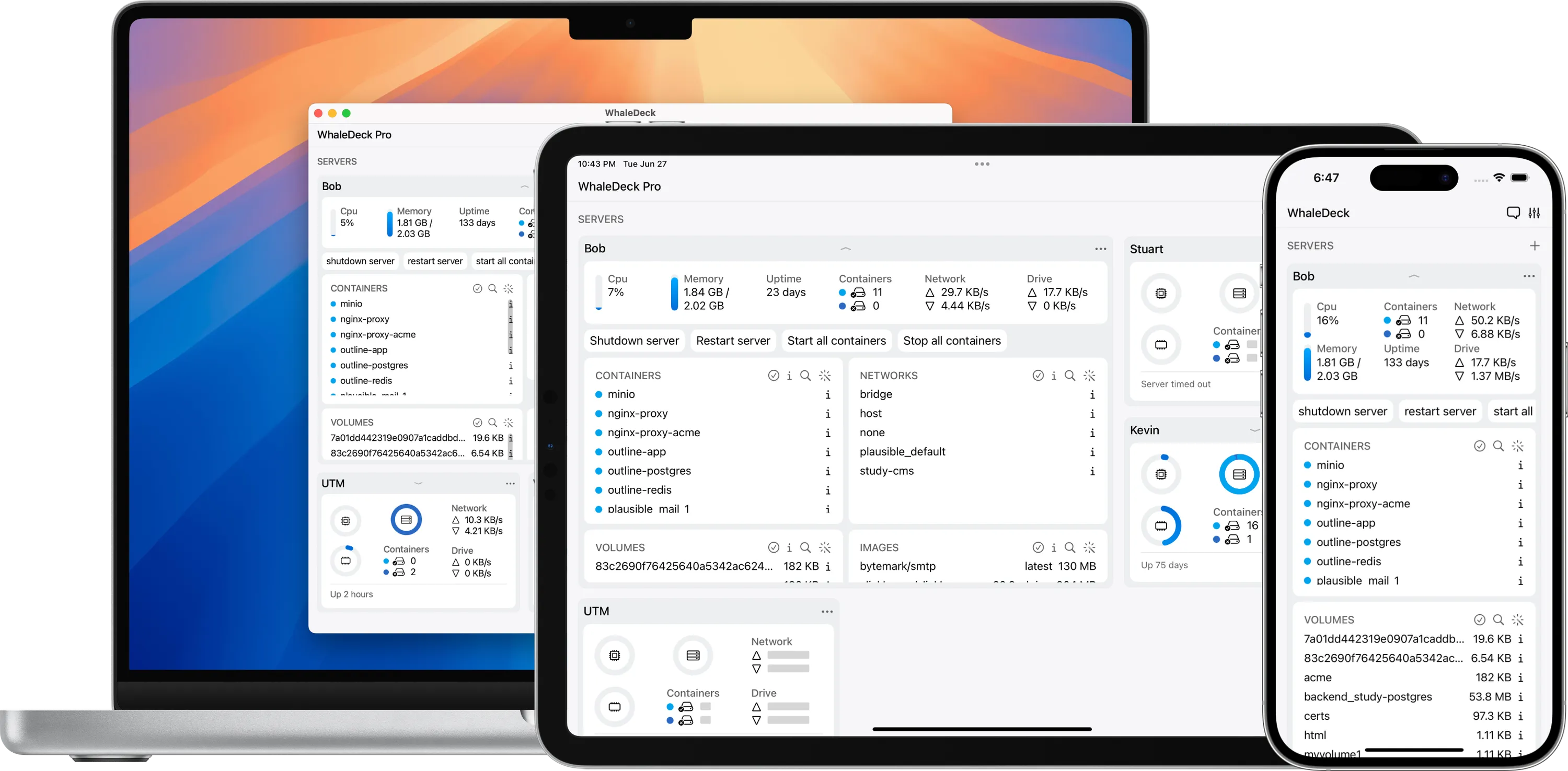
Check out more Shorts
