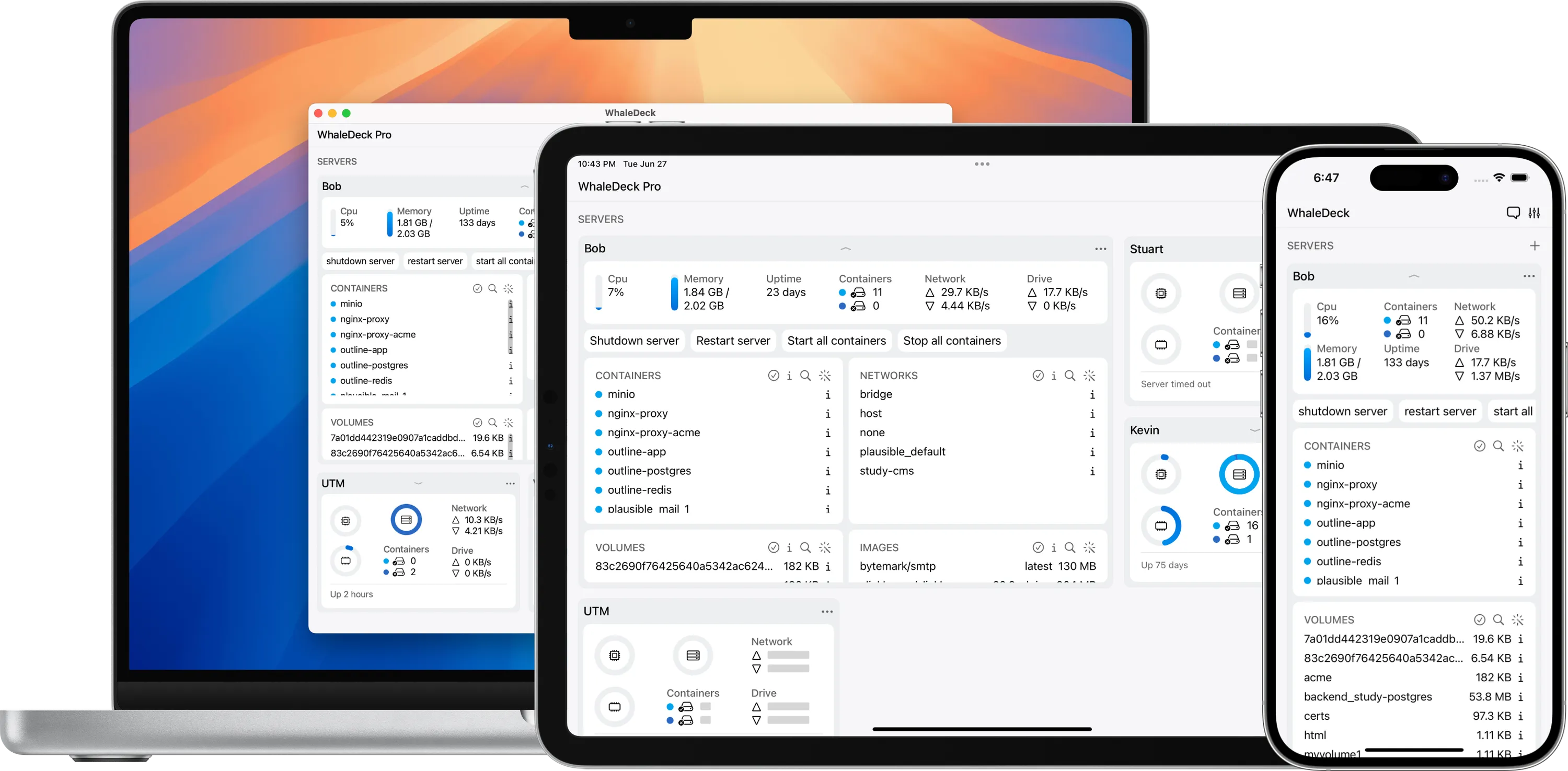Effortlessly Manage Your Docker Environment
Discover WhaleDeck: The intuitive Docker GUI designed for seamless monitoring, control, and debugging across all your servers. Simplify your workflow on iPhone, iPad, and Mac.
Download for FreeNetwork
Containers
Drive
From Quick Overview to Deep Dive
Gain full control with WhaleDeck's expanded view. Manage multiple items simultaneously, prune resources easily, and harness the full power of Docker with just a few clicks.
CPU
Containers
Network
Memory
Uptime
Drive
CPU
Memory
Uptime
Containers
Network
Drive
Explore Every Docker Component
Achieve a deeper understanding of your volumes, containers, images, and networks. WhaleDeck's detailed views help you quickly identify connections and troubleshoot issues effectively.Stay in Control, Anytime, Anywhere
Keep a watchful eye on your Docker infrastructure with powerful Home Screen and Lock Screen widgets. Monitor server status, container health, and resource usage at a glance – without even opening the app.

Packed with Powerful Features
WhaleDeck provides a custom in app window management to work as efficient and productive as possible.
Your passwords and keys are safely stored in Apple's iCloud Keychain. No one can access it except you.
WhaleDeck does not track its users within the app. Any usage statistics are not personally identifiable.
Never gonna give you up. Never gonna let you down. Never gonna run around and desert you.
Never gonna make you cry. Never gonna say goodbye. Never gonna tell a lie and hurt you.
Never gonna give you up. Never gonna let you down. Never gonna run around and desert you.
WhaleDeck Connects to Them All
WhaleDeck supports a wide range of Docker servers, and we're constantly adding more. Connect to Linux, macOS, Synology, Unraid, and others. Missing yours? Let us know!
Manage Docker From Anywhere
WhaleDeck empowers you on your iPhone, iPad, and Mac. Your Docker dashboard, always within reach.